A Drop Down Menu Labels
- First you should make a back-up of your existing template by going to Template>Edit HTML in your Blogger dashboard and clicking the "download full template" link which is near the top of the page. It is always good practise to back-up your template before making any modifications at all, just in case you make a mistake and later need to use your old template again.
- Next you will need to find the following line of code in your blog's template:
<b:widget id='Label1' locked='false' title='Labels' type='Label'/>
To find this line, you do not need to tick the expand widget templates box. This is the un-expanded tag used to display the label widget in your blog template. Highlight all of this line, and replace this with the following section of code:
Then save your template and take a look at your new drop-down menu!
Once installed, you can then move the label widget to other areas of your blog in the layouts section of your dashboard, just like any other widget.
I hope this tutorial has been useful to you. Please feel free to leave your comments and suggestions below.
Imported from: Blogger Buster
For example: My blog label on Bird a View
Padhang Bulan























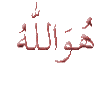

0 komentar:
Posting Komentar