Top Commenter's Widget for Blogger
 W
Would you like to display a list of the top commenters in your blog? This widget will enable you to do exactly that! If you install this widget, a list of the top ten people who have commented most in your blog will be displayed with along with the count of comments they have made.
This is a great way of thanking readers who comment regularly and is very easy to add to your blog layout using the one click widget installer.
To install this widget in your own blog, simply change the title to suit your preferences and alter the URL to match that of your blog.
If your blog has a Blog*Spot URL, you should enter your URL like this:
yourblog.blogspot.com
If you use a custom domain for your blog, simply enter the URL of your blog's domain.
In either case, do not add the "http://" part! This is already rendered by the script used to display the commenter feed.
If you would like to remove your own name from the list, enter your name in the "Filter Your Name" box.
Use the form below to add this widget to your own Blogger powered blog:
This widget is based on the Top Commentators Widget for Blogger which was created by Assess My Blog. It uses Yahoo Pipes to process the last 500 comments made on your blog, and displays a list of the ten people who have commented the most in this range.
Each name is linked to the most recent comment on your blog made by this person (since it would be very difficult to create a generic script which would work for all blogs and comment settings!).
Update: I have now added an extra element which allows you to remove your own name from the list of Top Commenters (thanks to Carrotmadman6 for the tip!).
I have tested this extensively in IE6/7 and Firefox and in these browsers the script and display work just fine. If anyone notices a glitch or problem in other browsers, please let me know so I can work on solving the issue.
If you find this widget useful, please tell your friends or bookmark this post using your favorite service. I have worked long and hard to create this installer and really appreciate your help in spreading the word about this new tool :)SARAN TERBAIK
Render code dari widget di atas akan secara otomatis menempatkan widget Top Komentator biasanya di jajaran widget paling atas, kadang dekat header. Dari pada begitu, lebih baik kita letakkan secara manual saja di tempat yang kita mau dengan langsung pasang kodenya, toh hasilnya sama saja. Inilah kode hasil rendering yang tinggal mereplace url-nya saja. Angka 10 juga bisa diganti sesuai kehendak kita mau tampilkan berapa komentar.
<script type="text/javascript">
function pipeCallback(obj) {
document.write("<ol>");
var i;
for (i = 0; i < obj.count ; i++)
{
var href = "'" + obj.value.items[i].link + "'";
var item = "<li>" + "<a href=" + href + ">" + obj.value.items[i].title + "</a> </li>";
document.write(item);
}
document.write("</ol>");
}
</script>
<script src= "http://pipes.yahoo.com/pipes/pipe.run?_render=json&_callback=pipeCallback&
_id=c92ac21897d8b56e61cfa85930dd89a1&url=http%3A%2F%2F.blogspot.com&num=10" type="text/javascript"></script>
Untuk recent comments bisa pakai di bawah ini, juga tinggal mengubah (bukan merubah, ntar jadi binatang rubah) url-nya saja:
<script style="text/javascript" src="http://h1.ripway.com/padhangbulan/RecentComments.js"></script><script style="text/javascript">var a_rc=3;var m_rc=true;var n_rc=true;var o_rc=100;</script><script src="/feeds/comments/default?alt=json-in-script&callback=showrecentcomments"></script>
Imported from: Amanda
Padhang Bulan























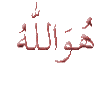

4 komentar:
Nice posting,.... aku pake yang ini.
I was wondering, how to add this widget to my blog... finally, I found it here... thanks, and what i like the most is; it's automatic, I don't need to add any script to my HTML..
Great!!
Widget ini kayaknya bermasalah la,.... di blog aku sudah diganti.
Kalau sudah banyak yang koment... jumlahnya berkurang terus.
Lela ko' ga' begitu faham maksud Pak Guru Amri. Lela kira, untuk "Recent Comment" emang komentar baru terus menggeser komentar lama. Mungkin tambah value saja. Dari 10 jadi 20 atau lebih biar menampung lebih banyak komentar.
Blog ini pake 10 vs 5 (10 Top Komentator dan 5 Recent Comments)
Posting Komentar